Micro-interactions are the subtle yet powerful touchpoints that shape user perception, trust, and overall engagement within digital interfaces. While broad design principles are well-covered, the specific techniques to optimize these micro-moments require a nuanced, technical approach. This article explores actionable, expert-level methods to elevate micro-interactions, ensuring they are not only delightful but also strategically aligned with user goals and technical constraints. We will dissect each aspect with step-by-step guidance, real-world examples, and troubleshooting tips to convert theory into practice.
Table of Contents
- 1. Understanding the Critical Role of Micro-Interactions in User Engagement
- 2. Analyzing Specific Types of Micro-Interactions Relevant to Engagement
- 3. Designing Effective Micro-Interactions: Tactical Approaches
- 4. Technical Implementation of Micro-Interactions: Step-by-Step Guide
- 5. Common Pitfalls and How to Avoid Them
- 6. Case Studies: Successful Micro-Interaction Strategies
- 7. Measuring the Effectiveness of Micro-Interactions
- 8. Connecting Micro-Interactions to Overall User Engagement Strategy
1. Understanding the Critical Role of Micro-Interactions in User Engagement
a) Defining Micro-Interactions: Scope and Purpose
Micro-interactions are small, contained moments where users engage with a product to accomplish a specific task or receive feedback. These include button animations, toggles, hover effects, loading indicators, and notification responses. Unlike major user flows, micro-interactions serve as feedback and engagement cues that subtly guide users, reinforce actions, and build emotional connection. To optimize them, first precisely identify these touchpoints within your interface and categorize them as trigger-based or state-based (success, error, loading).
b) The Psychological Impact of Micro-Interactions on User Behavior
Expert-level optimization involves understanding how micro-interactions influence cognitive load, motivation, and emotional response. Well-designed micro-interactions release dopamine by confirming user actions, reduce frustration through immediate feedback, and foster a sense of control. For instance, a subtle vibration on a successful login taps into haptic feedback mechanisms, reinforcing confidence. Leveraging principles from behavioral psychology—such as operant conditioning—can turn micro-interactions into habit-forming cues that encourage repeated engagement.
c) How Micro-Interactions Influence User Perception and Trust
Consistent, smooth micro-interactions shape perceptions of reliability and professionalism. For example, a button that visually responds instantly to a tap, combined with a slight haptic vibration, signals responsiveness and competence. Conversely, delays or inconsistent animations erode trust. To optimize, ensure micro-interactions align with brand identity, are responsive across devices, and avoid jittery or laggy feedback that undermines user confidence.
2. Analyzing Specific Types of Micro-Interactions Relevant to Engagement
a) Notifications and Alerts: Timeliness and Relevance
Effective notification micro-interactions must be precisely timed and contextually relevant. For actionable alerts, use Web Push APIs combined with service workers to deliver real-time notifications. Implement a priority system: critical alerts trigger modal overlays with explicit dismiss options, while informational updates appear as subtle toast messages. Use debounce techniques to prevent notification spam, and leverage user activity data to customize timing and content.
b) Feedback Mechanisms: Success, Error, and Loading States
Design feedback states with clear visual cues: success states often employ green checkmarks with smooth scale animations, error states use red highlights with shake effects, and loading states integrate animated spinners or progress bars. Use CSS transitions like transform: scale() and opacity to animate these states smoothly. For example, a form submission button can transition from a default state to a loading spinner, then to success or error, using JavaScript event listeners tied to fetch API responses.
c) Interactive Elements: Buttons, Swipes, and Gestures
Optimize touch and click interactions with micro-animations that confirm user intent. For buttons, use ripple effects with JavaScript that calculates click coordinates for dynamic expansion, enhancing tactile realism. For swipe gestures, implement gesture detection via libraries like Hammer.js, then animate content transitions with CSS3 transforms. Ensure gesture responsiveness on mobile by tuning event sensitivity and avoiding accidental triggers.
d) Form Inputs and Validation Feedback
Implement real-time validation with immediate visual cues: green borders and checkmarks for valid input, red for errors. Use setCustomValidity() and reportValidity() for accessibility. Animate feedback with CSS transitions—fading error messages in/out or shaking invalid inputs. For example, after user input, trigger a JavaScript debounce function to validate asynchronously and update UI dynamically, reducing cognitive load and enhancing perceived responsiveness.
3. Designing Effective Micro-Interactions: Tactical Approaches
a) Establishing Clear Triggers and Outcomes
Map user flows meticulously using task analysis to pinpoint where micro-interactions will have maximum impact. For each trigger—such as a button click, hover, or scroll event—define explicit outcomes. For example, a “Save” button should animate into a checkmark upon success, with a fallback to a tooltip if animations fail. Use event delegation strategies to attach micro-interaction handlers at the appropriate DOM levels, minimizing performance impacts.
b) Leveraging Animation and Motion for Feedback
Implement performance-optimized CSS animations using @keyframes or transition properties. For example, animate a notification slide-in from the top with transform: translateY(-50px) to 0 over 300ms, combined with opacity transition. Use the Web Animations API for complex sequences, allowing precise control and cancellation if needed. Incorporate easing functions like cubic-bezier to create natural motion that aligns with user expectations.
c) Using Sound and Haptic Feedback to Reinforce Actions
Incorporate Web Audio API to play subtle sounds for different states—confirmation, error, and warning. For haptic feedback, utilize the Vibration API (navigator.vibrate()) with pattern sequences tailored to interaction contexts. For instance, a successful form submission could trigger a short vibration pattern ([50, 100, 50]) to reinforce the action without overwhelming the user.
d) Balancing Intrusiveness and Subtlety in Micro-Interactions
Design micro-interactions to be noticeable yet unobtrusive. Use minimal motion, avoiding flashy or jittery animations. Conduct user testing with A/B comparisons—measure whether subtler interactions yield better engagement. Incorporate user preferences and accessibility settings—such as prefers-reduced-motion media queries—to disable unnecessary animations for sensitive users.
4. Technical Implementation of Micro-Interactions: Step-by-Step Guide
a) Annotating User Flows to Identify Micro-Interaction Opportunities
Begin by creating detailed user journey maps with annotated touchpoints where micro-interactions can enhance clarity and engagement. Use tools like Figma or Sketch to prototype interaction states, then document explicit triggers, outcomes, and fallback paths. Prioritize points where user frustration or confusion is high, such as form submissions or onboarding steps.
b) Choosing the Right Technologies (CSS Animations, JavaScript, Web APIs)
Leverage CSS for lightweight, hardware-accelerated animations (transform, opacity) to ensure performance. Use JavaScript for complex sequences, especially when sequencing multiple animations or reacting to asynchronous events. Web APIs like Notification API and Vibration API should be integrated where appropriate, with feature detection to maintain compatibility.
c) Creating Reusable Components for Consistency
Develop modular, reusable micro-interaction components—such as animated buttons or notification banners—using frameworks like React, Vue, or vanilla Web Components. Encapsulate styles and scripts to facilitate maintenance and ensure visual and behavioral consistency across the interface. Use data attributes or custom properties to parameterize animations, making components adaptable to different contexts.
d) Ensuring Accessibility and Inclusivity in Micro-Interactions
Implement ARIA roles and labels to make micro-interactions accessible to screen readers. Use color contrast ratios compliant with WCAG guidelines for visual cues. Ensure that timing-sensitive feedback—such as success or error states—is also conveyed through text or ARIA live regions, not solely visual or haptic signals. Test micro-interactions with keyboard navigation and assistive technologies to identify potential barriers.
5. Common Pitfalls and How to Avoid Them
a) Overloading Users with Excessive Feedback
Avoid bombarding users with constant animations or notifications. Use a prioritization matrix: critical feedback should be immediate, while less important cues can be delayed or subtle. Implement throttling techniques to limit feedback frequency, preventing cognitive overload.
b) Ignoring Load and Response Times
Design micro-interactions to account for variable network conditions. Use skeleton loaders or skeleton screens to pre-empt delays. Optimize JavaScript and CSS for performance; minify assets, defer non-critical scripts, and utilize lazy loading to maintain responsiveness.
c) Neglecting Mobile Optimization and Responsiveness
Test micro-interactions across device types using emulators and real devices. Use media queries to adapt sizes and timing (e.g., longer durations for touch interactions on mobile). Employ touch-friendly gestures and ensure that animations do not hinder touch accuracy or accessibility.
d) Failing to Test Micro-Interactions Across Devices and Contexts
Implement comprehensive testing protocols: device labs, user testing, and automated testing with tools like Cypress or Selenium. Monitor performance metrics and user feedback to identify interaction failures or inconsistencies, then iterate with data-driven adjustments.
6. Case Studies: Successful Micro-Interaction Strategies
a) Case Study 1: E-Commerce Checkout Confirmation
A leading online retailer implemented animated confirmation modals with a checkmark icon that scales up with a subtle bounce, accompanied by a vibration. They used CSS @keyframes for smooth scaling and JavaScript event listeners to trigger these animations upon successful purchase. Result: 15% increase in purchase confidence and reduced abandoned carts, attributed to clear, satisfying feedback.
b) Case Study 2: Mobile App Onboarding Animations
A health tracking app optimized onboarding with micro-interactions—such as swipe animations with friction effects and tap feedback using ripple animations. They employed the Web Animations API for fluid sequences and Vibration API for tactile confirmation. User retention increased by 20%, with qualitative feedback praising the intuitive, engaging onboarding experience.
c) Case Study 3: SaaS Dashboard Real-Time Feedback
A SaaS platform integrated real-time validation and status indicators within complex forms. They used debounce functions to limit validation frequency and CSS transitions for progress bars. The result was a 30% reduction in user errors and a smoother workflow, thanks to immediate, context-aware micro-interactions.
7. Measuring the Effectiveness of Micro-Interactions
a) Defining Metrics: Engagement, Drop-off Rates, and Satisfaction
Establish KPIs specific to each micro-interaction. For example, measure click-to-feedback latency, success rate of form validation, and notification acknowledgment times. Use tools like Google Analytics, Hotjar, or Mixpanel to track these metrics in real-time.
b) Implementing User Testing and Feedback Loops
Conduct usability testing sessions focusing on micro-interaction performance. Use screen recordings, heatmaps, and direct interviews to identify pain points. Integrate feedback forms post-interaction to gather subjective impressions, then prioritize improvements based on this data.
c) Using Analytics Tools to Track Micro-Interaction Impact
Configure event tracking for micro-interactions: button clicks, hover states, animation completions. Use dashboards to visualize conversion funnels impacted by micro-interactions. For example, track how feedback animations correlate with time-on-page and task
« Maîtriser la segmentation avancée des audiences publicitaires : techniques, outils et déploiements experts Официальный сайт 1Up X 1276 »
 CxA certification is open to independent industry professionals who meet all education and experience prerequisites and implement commissioning processes in new and existing buildings.
CxA certification is open to independent industry professionals who meet all education and experience prerequisites and implement commissioning processes in new and existing buildings.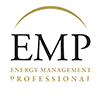 The Energy Management Process Seminar is designed to help candidates understand the energy management process and how it can be applied and serves as the final preparation for the Energy Management Professional (EMP) exam.
The Energy Management Process Seminar is designed to help candidates understand the energy management process and how it can be applied and serves as the final preparation for the Energy Management Professional (EMP) exam.













